What is a Workflow?
A workflow in Invopop is a sequence of steps executed for each incoming job. Each step is powered by the provider of a service. Examples of services include:- Generating PDFs
- Forwarding invoices to tax agencies
- Modifying documents
- Sending emails
- Posting webhooks
- Sending documents to ERPs or other systems
How to create a Workflow
Although workflows can be created via the API, we strongly recommend using the Invopop Console for an easier set up. In the Workflows section click on Create Workflow. You will see a template selection screen. The first items are blank workflows for each document type:- Empty Invoice workflow: for sales or expenses.
- Empty Party workflow: for suppliers or customers.
- Empty Payments workflow: for payments or receipts.
- Empty Order workflow: for purchase or sales orders.
- Empty Delivery workflow: for delivery notes.
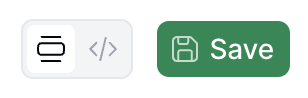
Visual or Developer Switcher
Running a Workflow
Workflows in Invopop are executed:- Manually via the Invopop Console
- Via API calls to the create job endpoint
- Automatically by an embedded application.
Error Handling
Any error that causes aKO (an error from which the workflow can’t recover) will trigger error handling in a workflow. To enable this section, tap on Handle Errors at the bottom of the workflow creation screen. To add actions into this section select an action from the list, or drag steps into the Error Handling area.
