id, state, and created_at, and a data field that contains the actual GOBL document, which is itself defined by a separate JSON schema.
You can find a full breakdown of the silo entry schema in the Invopop API Reference under Fetch an entry.
We refer to the state field as the Silo Entry State. Invopop provides a predefined set of values for this field to help standardize usage across workflows. These values reflect the current stage of a document within your workflow.
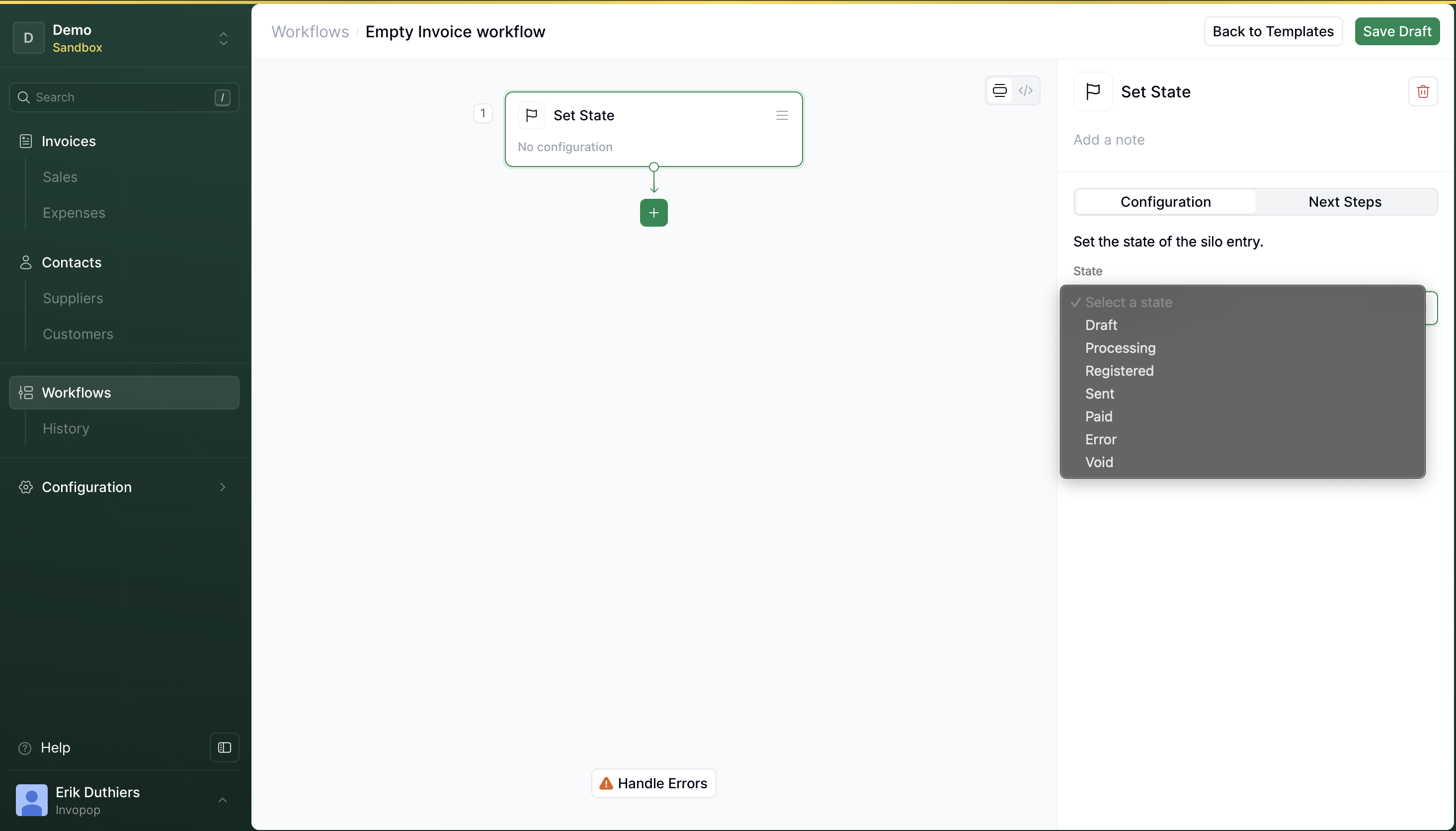
Draft: Document created but not yet in a workflow.Processing: Document is being prepared or transformed.Registered: Document marked as registered in your system.Sent: Document marked as sent in your system.Paid: Document marked as paid by your system.Error: A processing or submission step failed.Void: Document canceled or invalidated.
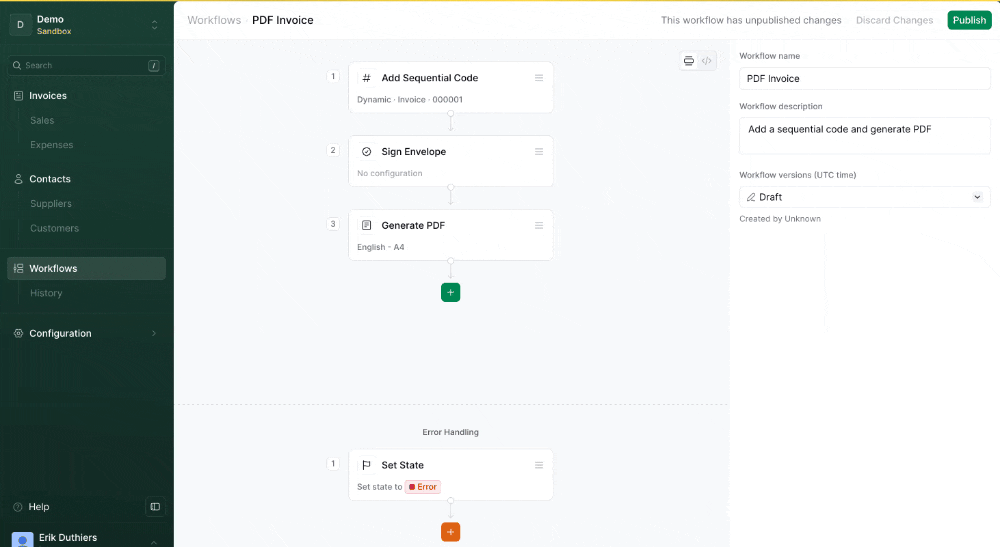
Sent, it could be used to imply the document has been flagged as submitted within your workflow, but it does not confirm that the tax agency has received or validated it.
Think of silo entry states as workflow markers. They are a way for your system and team to track a document’s progress in your workflow.

